How Modern Learning Environments Support Numerous Pedagogies
EdTech Magazine
JULY 2, 2018
And with fast Wi-Fi, students can access G Suite for Education and other cloud-based educational apps on their Chromebooks. We have more group-based learning going on, but we also accommodate individual instruction. Our goal is to enhance learning, and it works. Enable Different Styles of Learning with Flexible Classrooms .






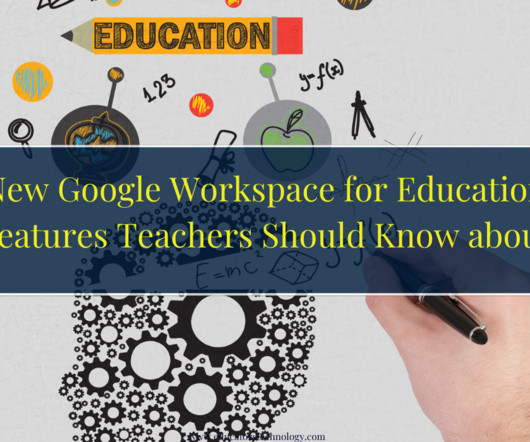
















Let's personalize your content