Draw More Out of Your Chromebook with the Logitech Pen
Teacher Tech with Alice Keeler
MARCH 7, 2022
This means it works MUCH BETTER than the “regular” styluses on Chromebooks. Notice the comparison of trying to sketch chemical bonds on a Jamboard Jam. While I immediately enjoyed using the pen with my Jams on my Chromebook, I was surprised to see how easily my 9 year old took to using the Pen. alicekeeler.com/openmiddlejam.

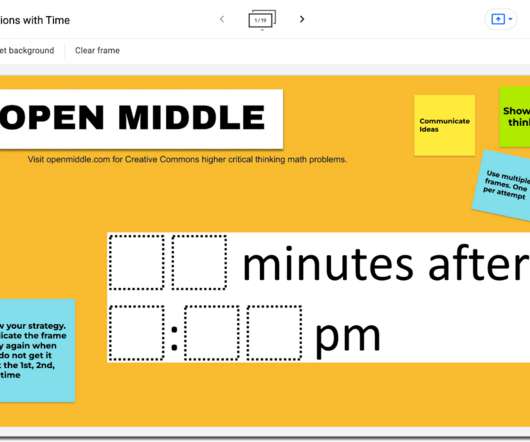




















Let's personalize your content