Using Technology to Differentiate Instruction
iLearn Technology
APRIL 13, 2015
One of the major benefits of using technology in the classroom is the ability to differentiate instruction to meet the needs of every student in every lesson. Just as every student grows and develops at different rates, they learn in different ways and at different speeds. link] Download and listen to audiobooks.


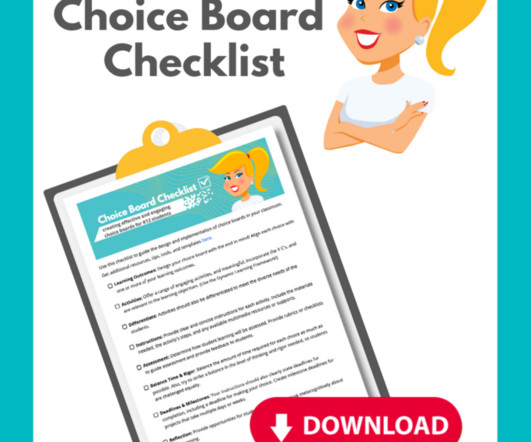




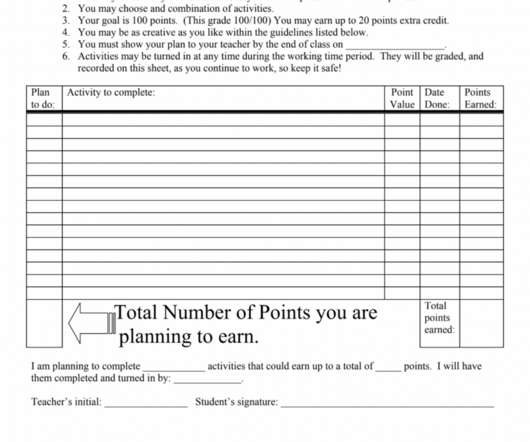














Let's personalize your content