Dozens of Online Resources for Assessment
Ask a Tech Teacher
OCTOBER 5, 2023
Assessment of student work is a crucial aspect of learning. Here’s the sign-up link if the image above doesn’t work: [link] Jacqui Murray has been teaching K-18 technology for 30 years. It helps students recognize important lesson goals and teachers gauge understanding.

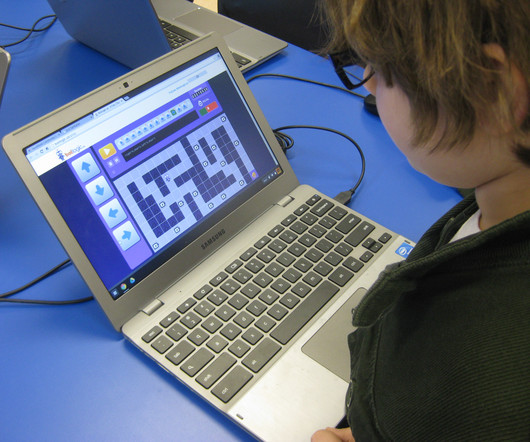
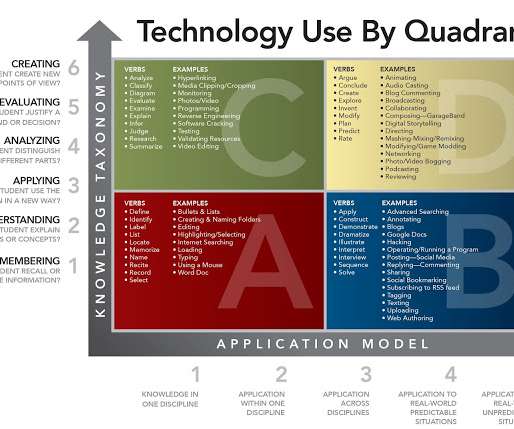
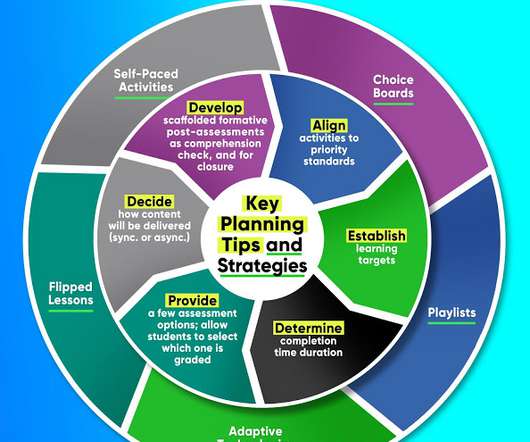
























Let's personalize your content