Dozens of Online Resources for Assessment
Ask a Tech Teacher
OCTOBER 5, 2023
Assessment of student work is a crucial aspect of learning. While multiple choice, short answer, and essays are still proven methods, there are many alternatives teachers can use for their particular student group. It helps students recognize important lesson goals and teachers gauge understanding.

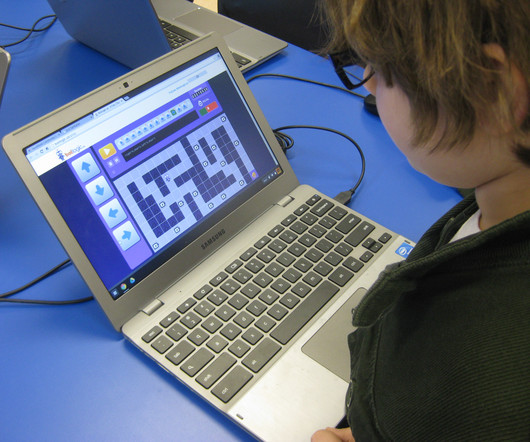
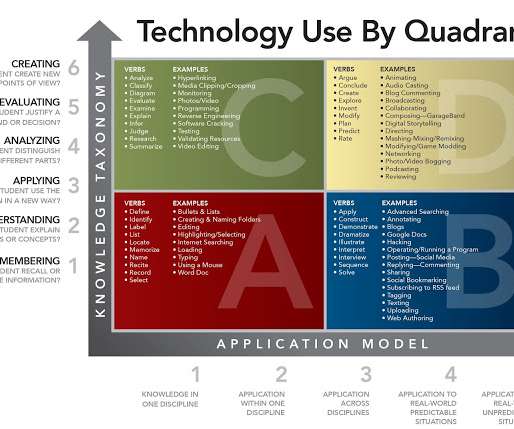















Let's personalize your content