The Best Flipped Classroom Software Tools For Flipped Learning In 2021
Fractus Learning
APRIL 9, 2021
Student engagement in answering questions or testing their knowledge with challenges helps teachers assess the student’s student progress. The free version allows teachers to create up to 15-minute video lessons for classrooms, blended learning, or flipped classrooms. Interactive Whiteboard Edtech Tools. ShowMe iPad App.








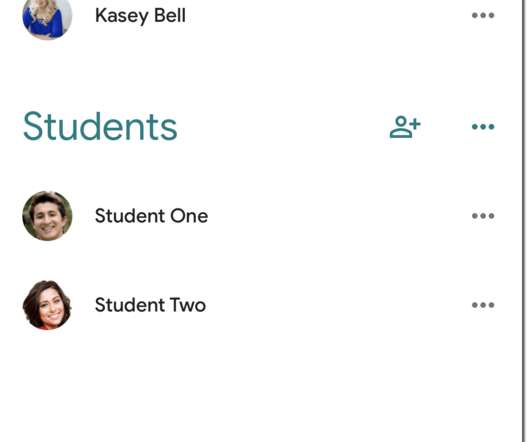

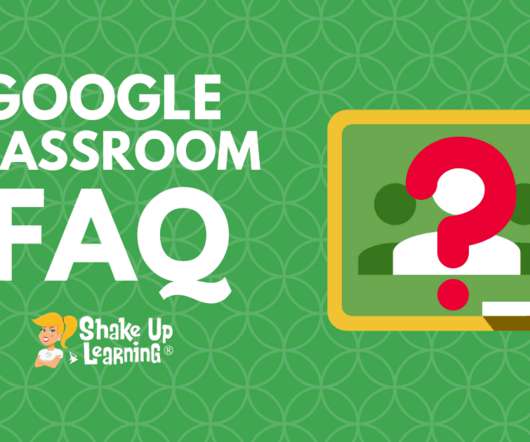













Let's personalize your content