#CUE22 and Trending Edtech
Ask a Tech Teacher
MAY 5, 2022
If you attend edtech conferences, you know how motivating, energizing, and forward-thinking they are. I always come away feeling ready to use the latest and best edtech tools in my lesson plans. Here are some of the great ideas he collected from colleagues and presenters: CUE 22 and Trending Edtech.

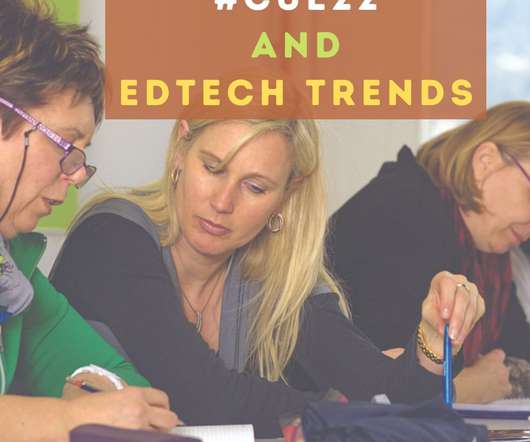




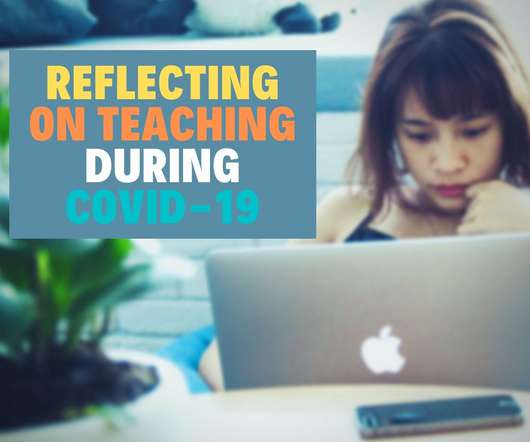


















Let's personalize your content