16 Free Resources for Schools Who are Closing Due to Coronavirus
The CoolCatTeacher
MARCH 9, 2020
Blended learning (having a face to face and an online classroom) is best. We have one more reason– when you already have an online space for your classroom, it is a smaller step to teaching totally online when necessary. Learn about 16 Free Resources for Schools Who Are Closing Due to Coronavirus Get prepared now.








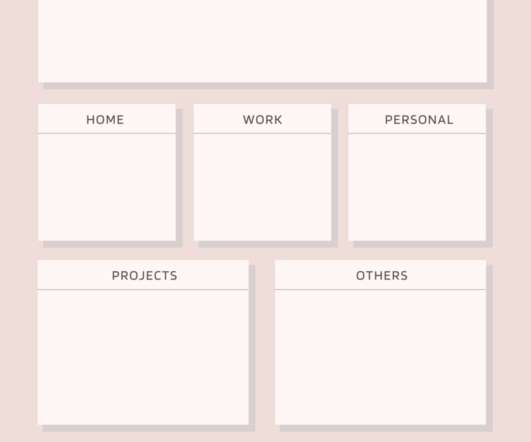











Let's personalize your content