How to Flip Back to School Night
Baker's B.Y.O.D.
SEPTEMBER 2, 2017
Today, I'm going to show you step by step how I used blended learning to achieve those results. We are jumping right in to learning activities: icebreakers, group work, problem solving, etc. Open Screencastomatic or Camtasia, and select recording a portion of your screen and have the picture in picture on.













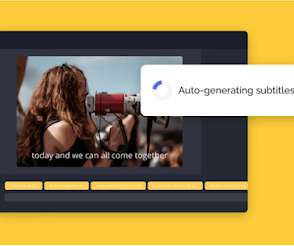













Let's personalize your content