Edtech Tools for SPED, Math, and Reading
A Principal's Reflections
FEBRUARY 2, 2020
One of the best parts about job-embedded, on-going work with school districts is facilitating a variety of professional learning opportunities. Recently the district asked me to be a part of their professional development day, which consisted of seven different learning strands specific to the needs and interests of their teachers.

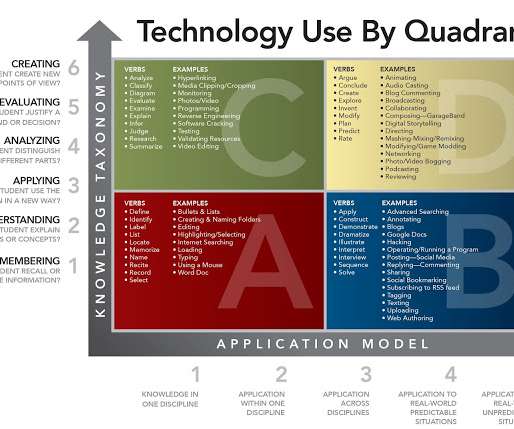






















Let's personalize your content