What is Digital Accessibility? (And Why It’s Crucial at Schools)
ViewSonic Education
MAY 22, 2022
Digital accessibility is about ensuring that all users can perceive, use, and operate web content, software, mobile apps, and other forms of digital media. Someone with a disability must be able to experience web-based services, content and other digital products with the same successful outcome as those without disabilities.” .








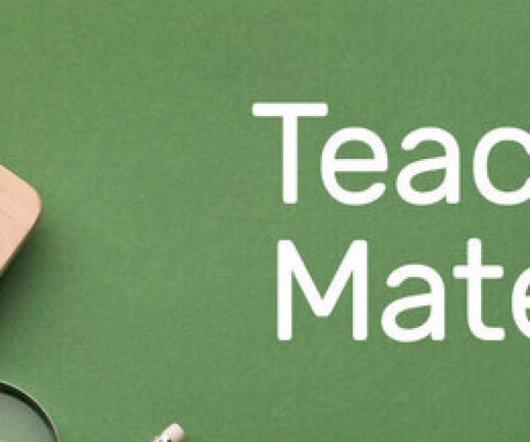



















Let's personalize your content