Need an LMS next year? Here are three to consider
Ask a Tech Teacher
AUGUST 31, 2016
An LMS — Learning Management System — is a digital tool that tracks a wide variety of student-teacher interactions such as homework, grading, sharing of resources, parent communication, assessments, and more. Otus is a free all-in-one mobile learning management system available on iPads and desktops. Did I miss it?



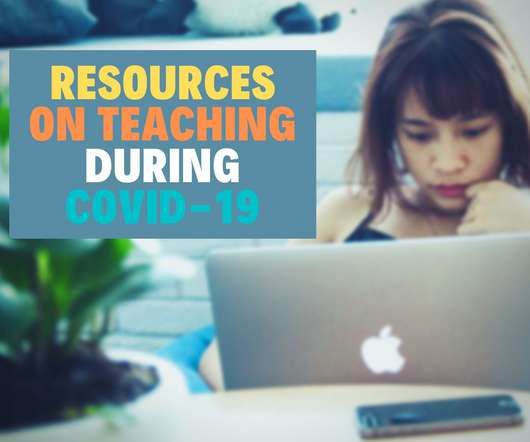
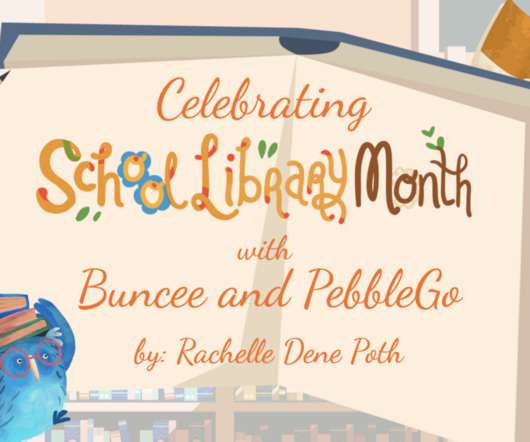



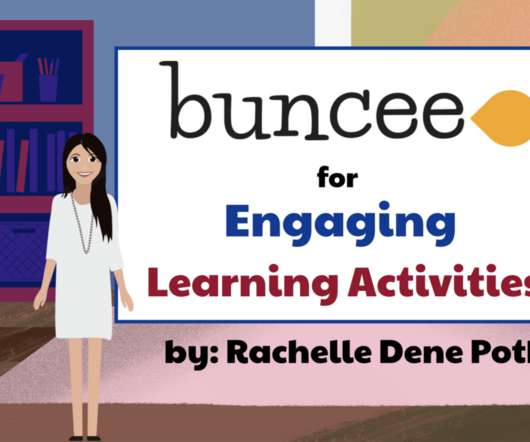

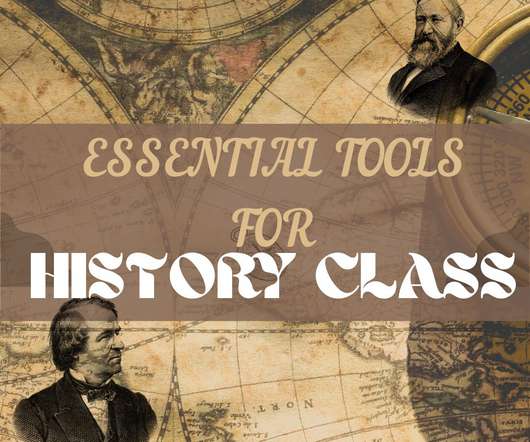













Let's personalize your content