23 Great Lesson Plans for Internet Safety
Graphite Blog
JUNE 6, 2019
Educators' approach to internet safety in the classroom has changed as the technology and our use of it continues to evolve. In the past, digital citizenship lessons on internet safety focused more on dos and don'ts, like do create safe passwords and don't talk to strangers online.








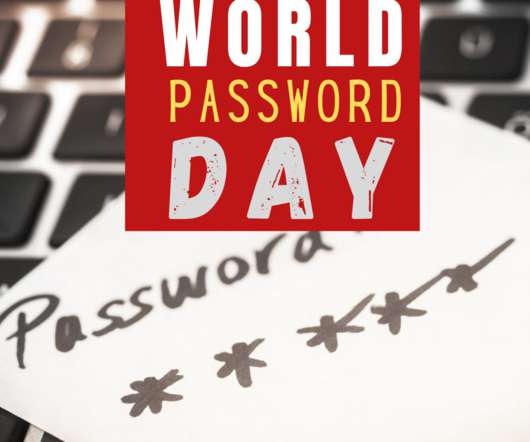

















Let's personalize your content