CUE 2018: 5 Steps to Create More Accessible, Personalized Professional Development
EdTech Magazine
MARCH 16, 2018
CUE 2018: 5 Steps to Create More Accessible, Personalized Professional Development. was preparing to deploy one-to-one Chromebooks a few years ago, the amount of professional development and training needed for educators was overwhelming. meghan.bogardu…. Fri, 03/16/2018 - 16:13. CUE18 pic.twitter.com/1V116tiXxb. Find out how.



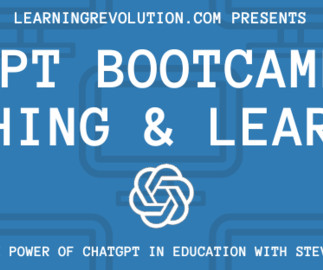
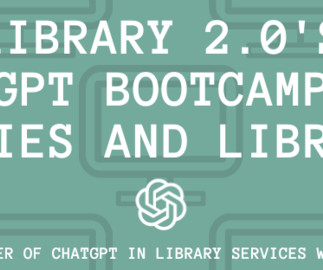




















Let's personalize your content