How to bundle education device management
eSchool News
DECEMBER 22, 2021
In some cases, demand far outstripped supply, leading to backlogs of requests for laptops, tablets, Chromebooks, and other school-issued devices. Meeting the demand for educational technology devices. As a result of the logjam, many schools implemented a bring-your-own-device (BYOD) policy.









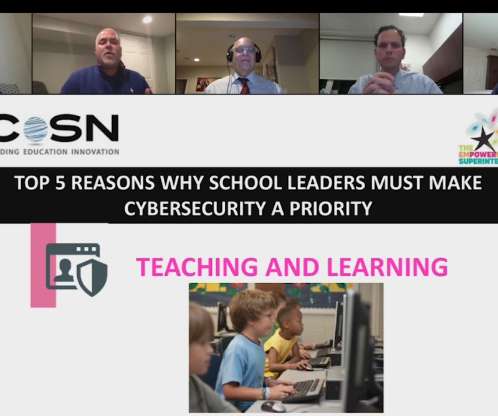









Let's personalize your content