5 Awesome New Screencastify Features
The CoolCatTeacher
OCTOBER 24, 2021
Because we are BYOD (Bring Your Own Device) I have students on PC, Mac, and Chromebook and now I’m able to record screencasts on each of them and easily stitch them together in my web browser. Now I can know the video sare reaching their intended student and if they are meeting their needs. What a fantastic tool! ??Disclosure






























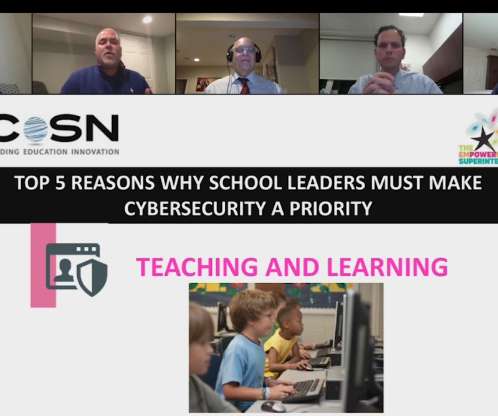










Let's personalize your content