Balance the Delivery
Ask a Tech Teacher
AUGUST 12, 2022
It worked until our site eventually became one of the first sites to roll out a one-to-one policy with Chromebooks. Departments may also use this approach at the secondary level and at grade levels for the elementary level. At the time, I thought this was a novel approach to address the lack of technology for students.

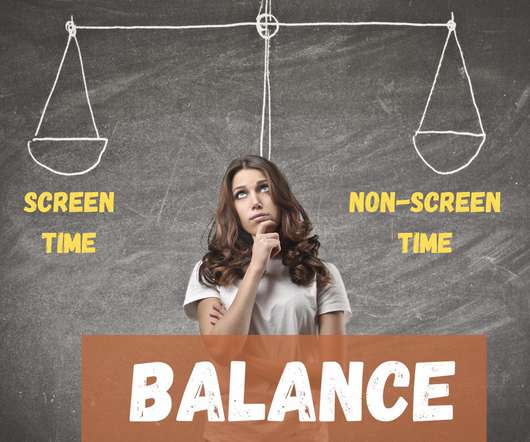

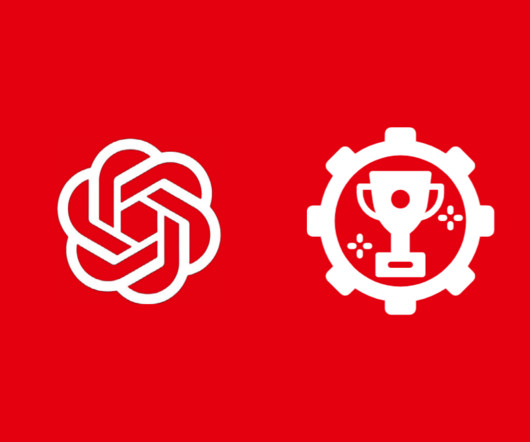






















Let's personalize your content