Seesaw in the Elementary Music Classroom with Amy Burns
The CoolCatTeacher
NOVEMBER 26, 2018
Episode 392 with Amy Burns on the 10-Minute Teacher Podcast From the Cool Cat Teacher Blog by Vicki Davis Follow @coolcatteacher on Twitter. She has authored three books on how to integrate technology into the elementary music classroom. Blog: amymburns.com . Maarten, and Australia. Twitter: @ awillis2.








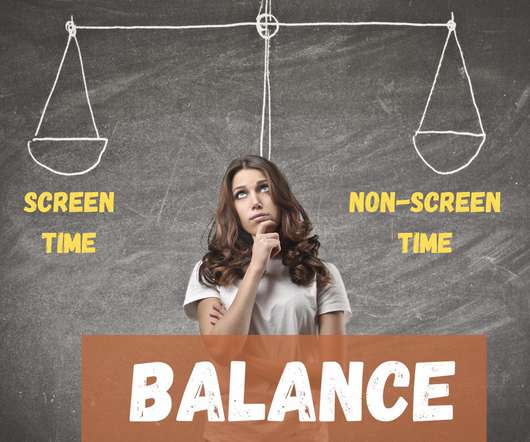





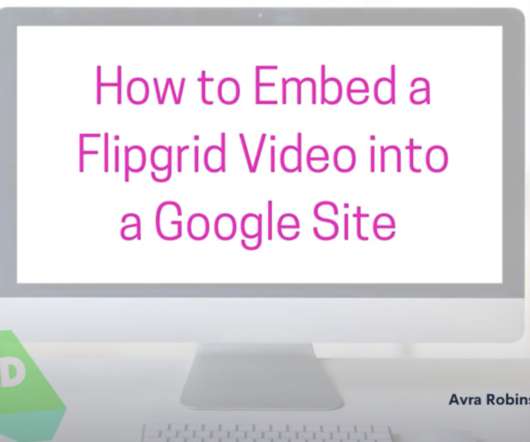














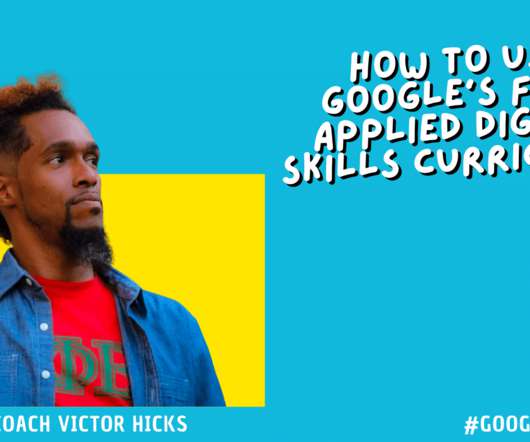

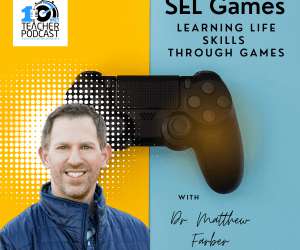
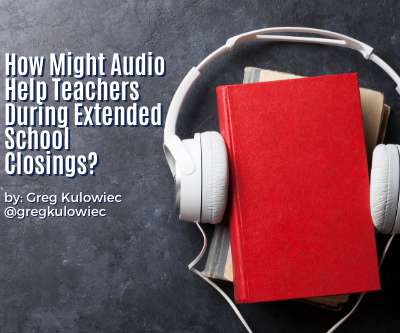












Let's personalize your content