EdTech Acronyms Explained
EdTech4Beginners
APRIL 2, 2017
BLearning – Blended Learning (using a range of multimedia and strategies). BYOL – Bring Your Own Learning. LMS – Learning Management System (software that runs and manages educational programs). MLD – Mobile Learning Devices. MLearning – Mobile Learning. Windows, Android).


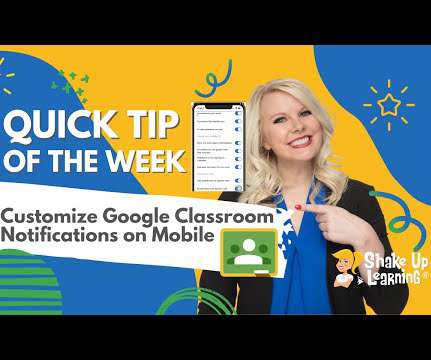


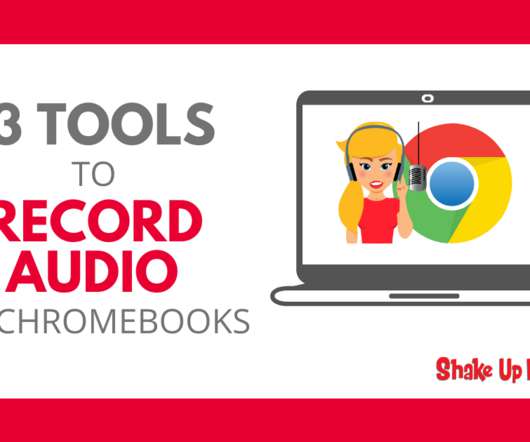









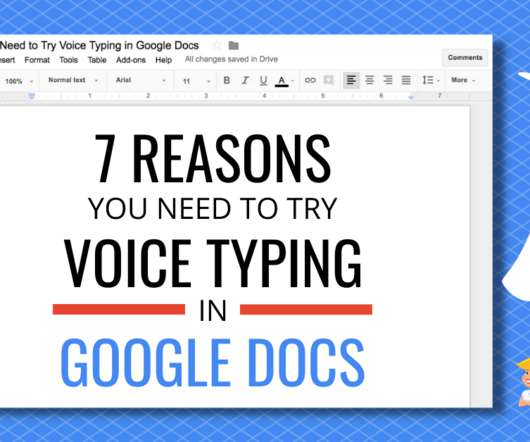


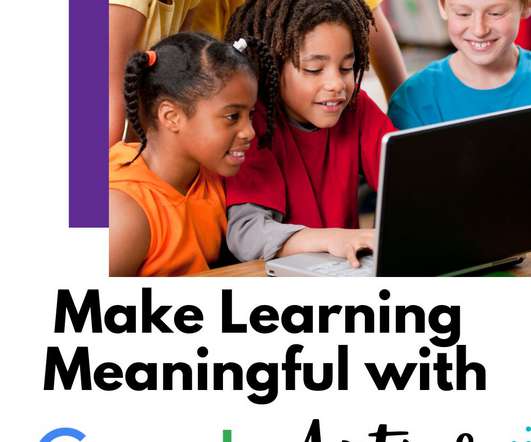
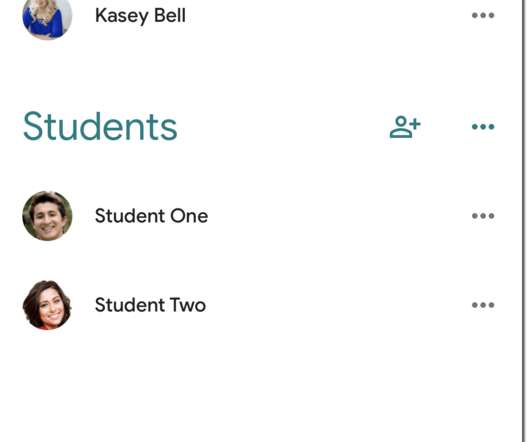


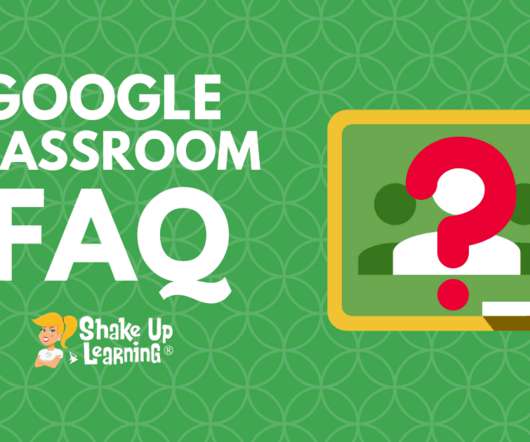
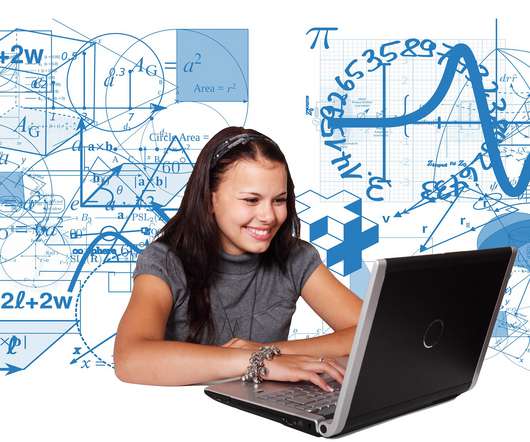












Let's personalize your content