Adobe Spark — All-purpose Desktop Publishing Tool for the Classroom
Ask a Tech Teacher
OCTOBER 16, 2017
Adobe Spark is a free graphic design app that allows students and teachers with no design experience to create impactful graphics, web stories, and animated videos. Project templates include social memes, mini websites, narrated tutorials, presentations, reports, posters, how-to videos, and more. How to get started.



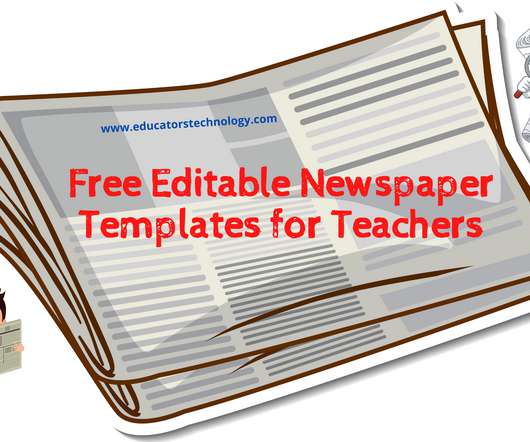





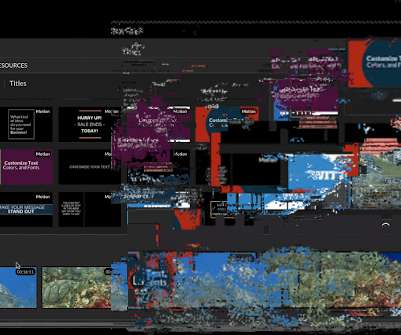















Let's personalize your content