How to Use Fortnite in the Classroom
The CoolCatTeacher
JANUARY 27, 2020
Mike Washburn shares insight into Fortnite From the Cool Cat Teacher Blog by Vicki Davis Follow @coolcatteacher on Twitter Fortnite has a physics engine in the game. Sponsor: Adobe I use Adobe Premiere Rush to teach digital filmmaking in my classroom. Unknown to many educators, Fortnite has three modes of play.



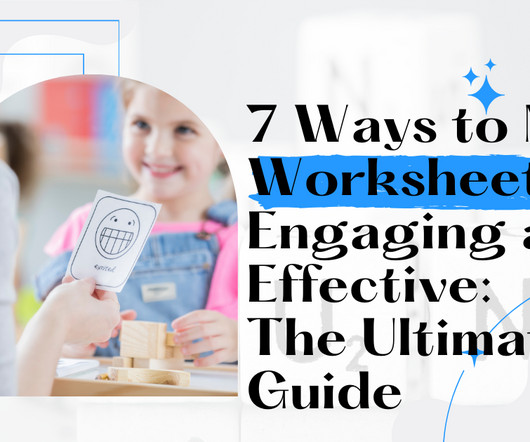













Let's personalize your content