Class Tech Tips: Adobe Spark Activities for Elementary Students
techlearning
APRIL 27, 2018
All students have stories to tell about their learning, and I’m so excited that the Adobe Spark creation tools are now available for students under 13 years old. This post includes a handful of Adobe Spark activities for elementary students! Head over to Adobe Spark for Education’s website to learn more!








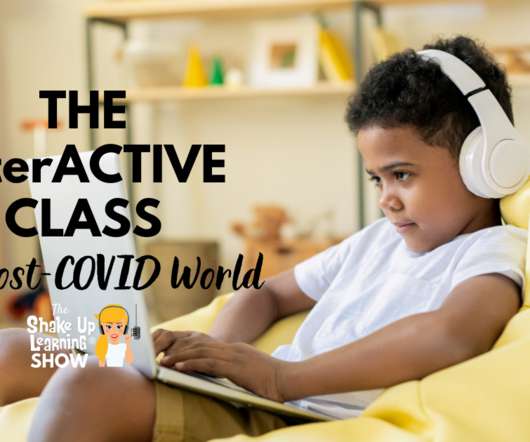


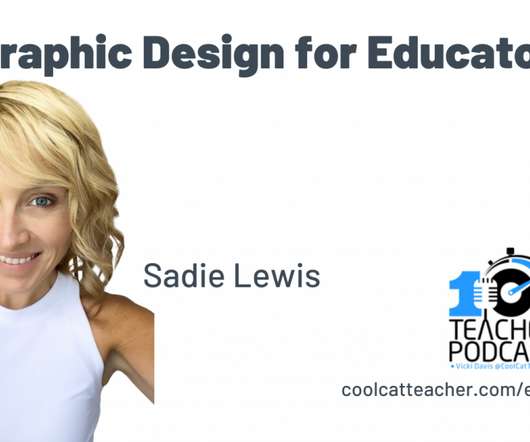

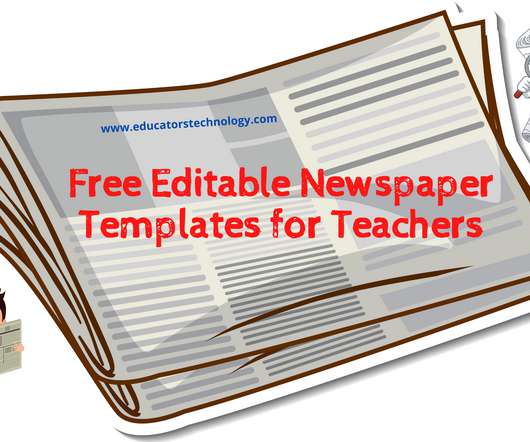









Let's personalize your content