100th Day of School — It’s about Learning
Ask a Tech Teacher
FEBRUARY 6, 2024
How to celebrate Here are activities I like that blend learning into the celebration of the 100th Day of School: Geography As a class, come up with two locations in each state, to total 100. Then, have everyone copy their information to a digital magazine (like you can create in Canva or Adobe) and share it with everyone.


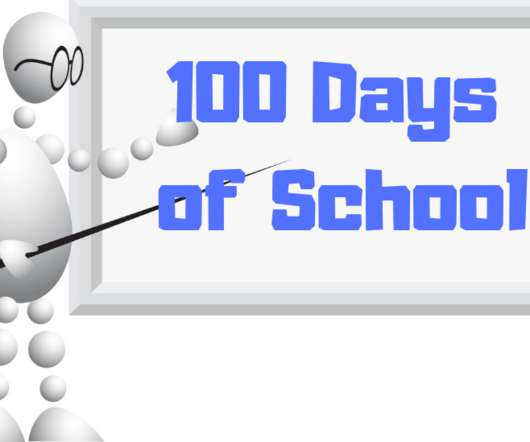
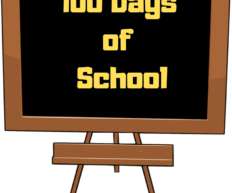

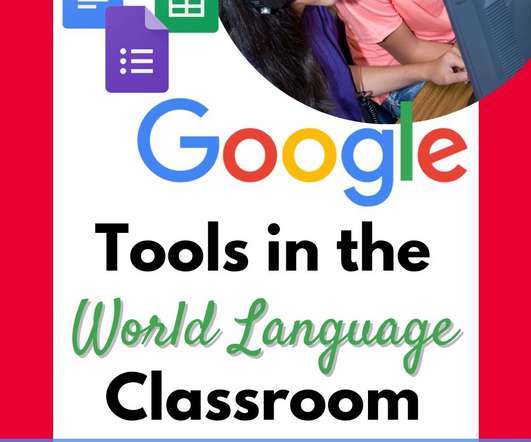



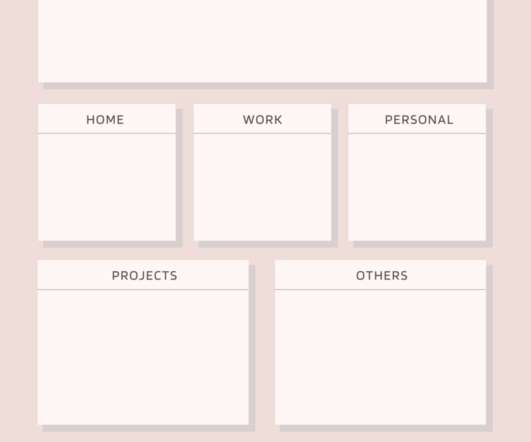











Let's personalize your content