16 Free Resources for Schools Who are Closing Due to Coronavirus
The CoolCatTeacher
MARCH 9, 2020
Blended learning (having a face to face and an online classroom) is best. Join the Facebook group Temporary School Closure Support – many helpful conversations are in there. They are here on the Adobe Education Exchange. Today it is free. It will take 45 minutes a day, so don’t sign up unless you mean it.







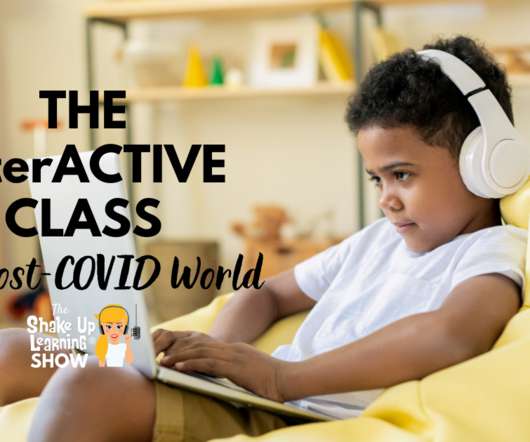










Let's personalize your content