5 steps for implementing a 1:1 program
Neo LMS
AUGUST 22, 2017
The device is usually offered by the school, but with the spread of BYOD programs, this no longer stands true all the time. Organize focus groups or polls and include students in these data collection process. 1:1 education means that each and every student gets a device (usually a laptop) with preloaded programs and textbooks.
















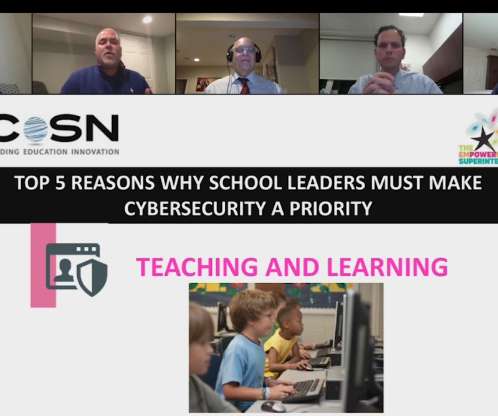










Let's personalize your content