How we turned around our ability to support BYOD for now and for the future
eSchool News
APRIL 9, 2019
We not only have encouraged our faculty and staff to embrace BYOD (Bring Your Own Device), but we have also provided Chromebooks to all of our 18,000 students. Due to these changes, we realized we needed to increase the number of access points (APs) we were deploying to one AP per classroom.






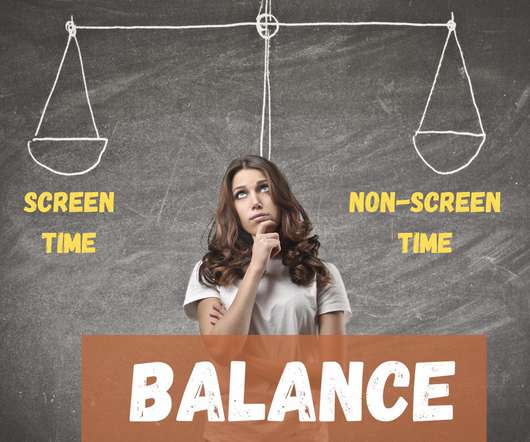







































Let's personalize your content