25 Websites for Lesson Planning
Ask a Tech Teacher
JULY 13, 2022
BlendSpace –blend a variety of digital materials into one canvas for students. Nearpod –access lessons from mobile device or desktop. Google Education—l esson plans, more. Hello Ruby –lesson plans on technology. Jacqui Murray has been teaching K-18 technology for 30 years. Educreations. LearnZillion.

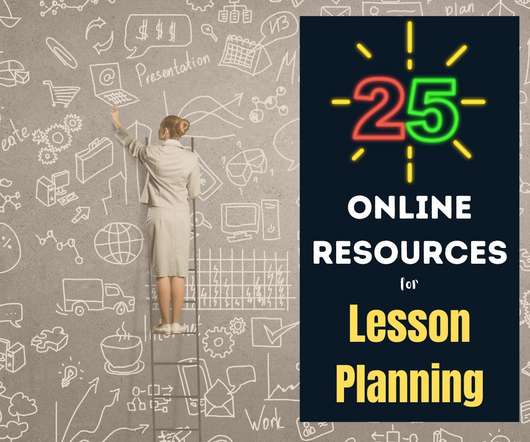





















Let's personalize your content