Edtech Tools for SPED, Math, and Reading
A Principal's Reflections
FEBRUARY 2, 2020
They have utilized me as a keynoter, coach (leadership and teaching), and workshop presenter. Both the math and reading sessions focused on how edtech could be used during independent work, formative assessment, and pedagogically-sound blended learning. Below you will see the specific tools I provided during each session.

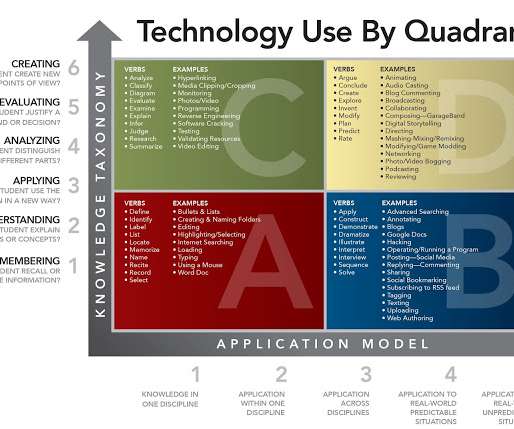


















Let's personalize your content