11 Projects to Teach Digital Citizenship
Ask a Tech Teacher
APRIL 24, 2019
How is taking a nap after a busy day similar to taking a break from iPad use (or another digital device)? Once all six are uploaded, print the cube, fold, and keep on student desks to remind them of Internet safety. First, create a Venn Diagram comparing neighborhood safety and Internet safety.











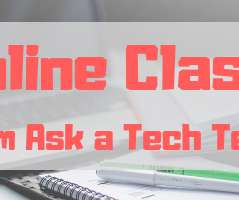














Let's personalize your content