Repost: EPIC! Books free and very useful in context of telepractice
SpeechTechie
MARCH 22, 2020
Books for Kids (FREE) , an eBook library of picture and chapter books that can be used to present language-enhancing books in interactions with your students. For tips on interactive reading aloud, see here or here , as well as Jim Trelease's Read Aloud Handbook and Jane Gebers' Books are for Talking, Too! Check out Epic!-

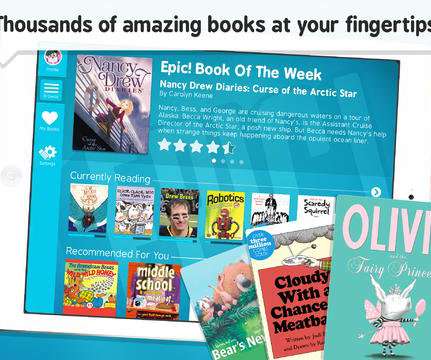
















Let's personalize your content