Google Masters For Kids of All Ages: Badges, Skills and More
The CoolCatTeacher
OCTOBER 11, 2017
Today’s Sponsor: WriQ from Texthelp is a new FREE Add-on for Google Docs that helps teachers easily assess student writing and track progress over time by automatically scoring students’ spelling, punctuation, and grammar errors. Google Masters for Kids of All Ages. What can K-2 students be expected to do in Google Tools?







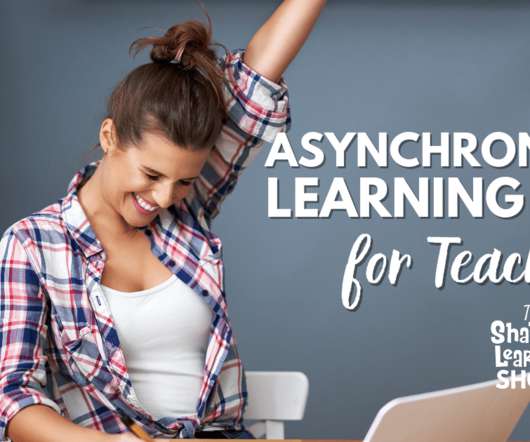












Let's personalize your content