Best eBook Apps for Education: Enhanced Reading Modes & Formats
Kitaboo on EdTech
MAY 6, 2024
At the heart of this experience are eBook reader apps, which students use to engage with digital content. While dedicated eReader devices offer a book-like experience, eBook apps on smartphones, tablets, or computers are proving to be the future of educational reading.

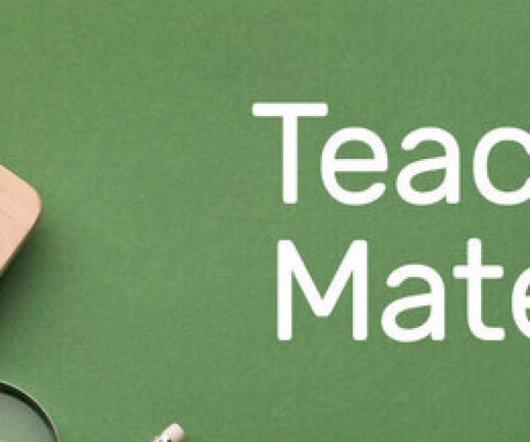


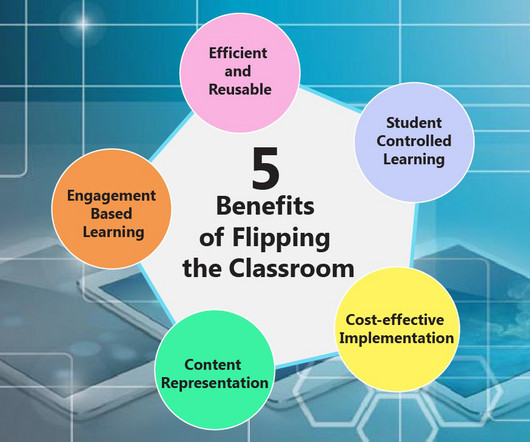






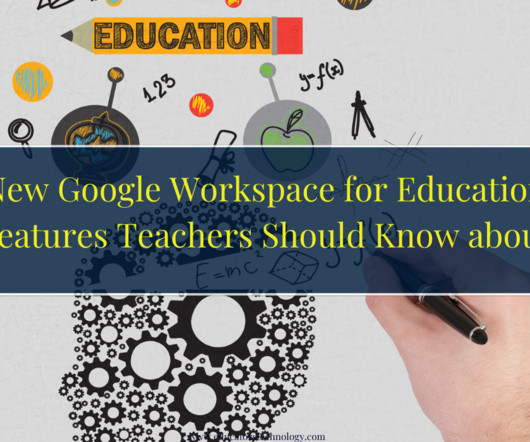



















Let's personalize your content