How EdTech is Changing the Face of Education
EdTech4Beginners
DECEMBER 1, 2023
Adaptive learning systems analyze students’ performance and learning patterns, adjusting the curriculum to suit individual needs and learning styles. This approach ensures that students engage with material at their own pace, focusing on areas needing improvement while advancing through subjects they grasp quickly.









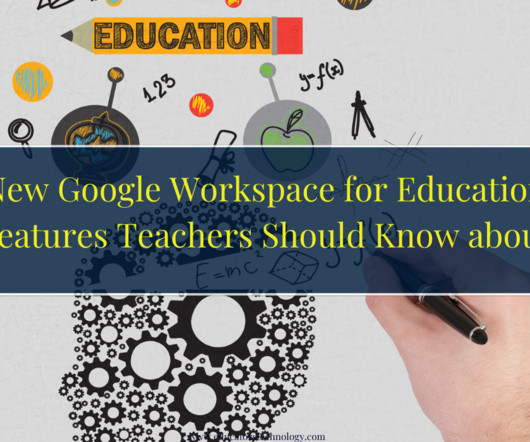
















Let's personalize your content