How Libraries Stretch Their Capabilities to Serve Kids During a Pandemic
MindShift
JULY 31, 2020
Hunter and her colleague Rachel Krumenacker at the Chattanooga Public Library in Chattanooga, Tennessee, had filmed the DIY craft on a Zoom call from their respective living rooms. They posted it to the library’s YouTube channel as part of their new summer programming, the majority of which is taking place online due to COVID-19. . “We


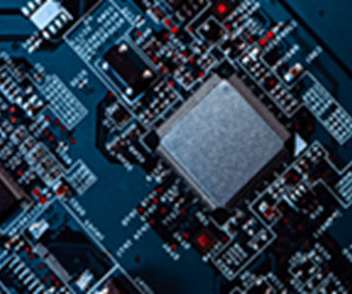






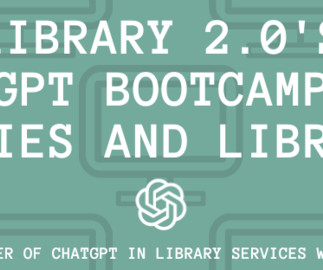
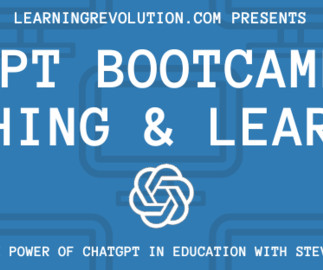

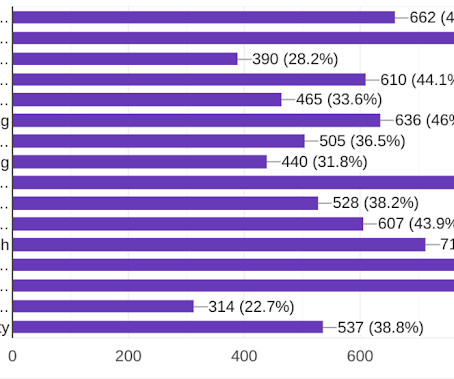


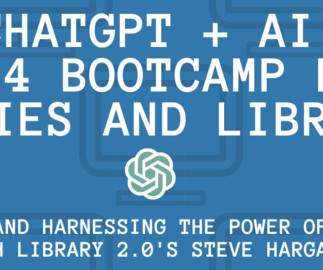









Let's personalize your content