Inspire Learning Beyond Your Classroom Walls by Setting Up a Virtual Learning Community
Teacher Reboot Camp
DECEMBER 13, 2019
The free web tools below help teachers create a safe online class where students can access learning materials, post their work, and comment on the works of others. These platforms are online and accessible 24 hours, 7 days a week on multiple devices (computers, tablets, mobile devices and Chromebooks).











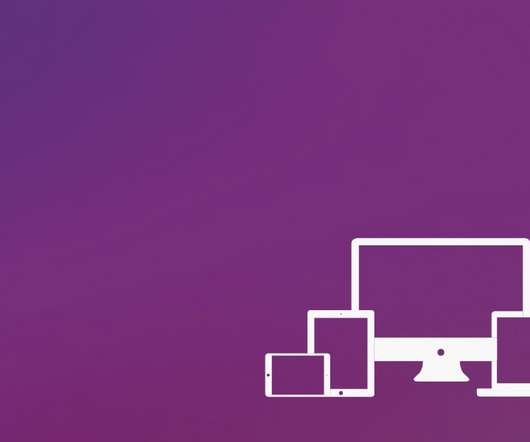











Let's personalize your content