52 Tools to Inspire Summer Learning with Photo and Video Challenges
Teacher Reboot Camp
JUNE 2, 2017
Learners of all ages love taking pictures and videos, especially with their mobile devices. 52 Web Tools and Apps. Professional movies, tv commercials, music videos, or movie trailers with RenderForest , Biteable , Open Shot , Moovly , Camtasia , WeVideo , Youtube Capture iOS app , iMovie and Windows Movie Maker.














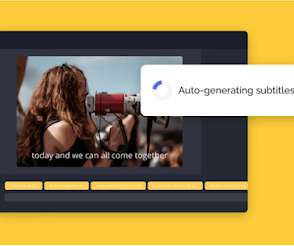











Let's personalize your content