10 Great PowerPoint Changes You Probably Don’t Know About
Ask a Tech Teacher
OCTOBER 17, 2017
They are like the add-ins you download to your browser but work within PowerPoint. This includes DropBox, Google Drive, Poll Everywhere, Camtasia, and Adobe Stock. Simply click Add and it’ll download to the program. In this familiar program, there’ll be a shallow learning curve and lots of new options.







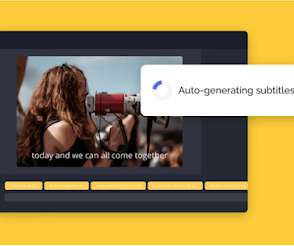












Let's personalize your content