Interested in #BYOD? Become a #ConnectedEducator! #CE13
The Innovative Educator
OCTOBER 9, 2013
So, you’re interested in supporting bring your own device (BYOD) where you work Congratulations! There is no better way to support your students for real-world learning than providing settings they encounter in the real world. These are just some places you can go to get connected to other BYOD educators. Find out more here.











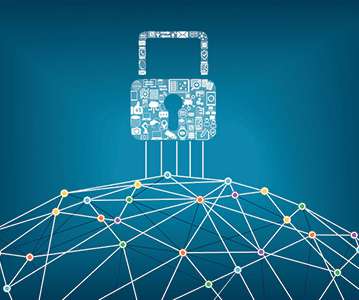

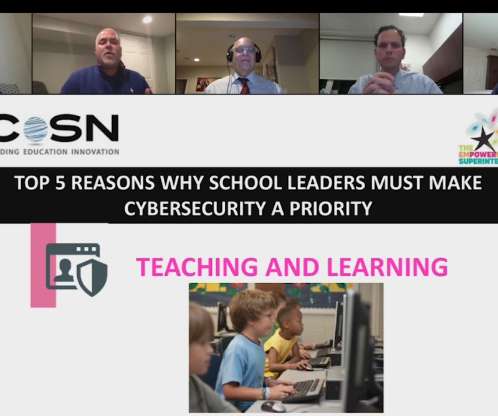
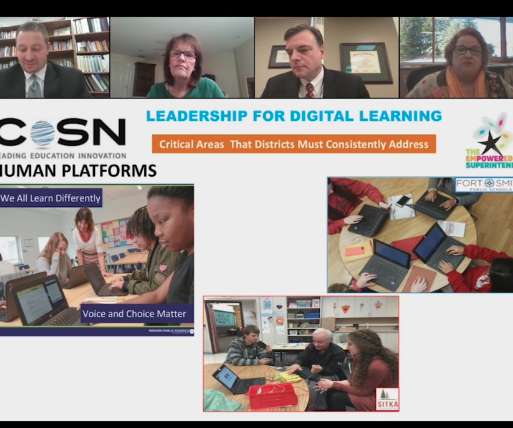















Let's personalize your content