Creating an Effective Learning Environment While Practicing Social Distancing
Dr. Shannon Doak
JULY 25, 2020
So, your school has decided to re-open face-to-face learning following CDC guidelines for social distancing. This means students will be in the classroom and you as their teacher, will need to share documents with them, assign learning tasks, and assess their understanding. Google Suite for Education. Office 365.











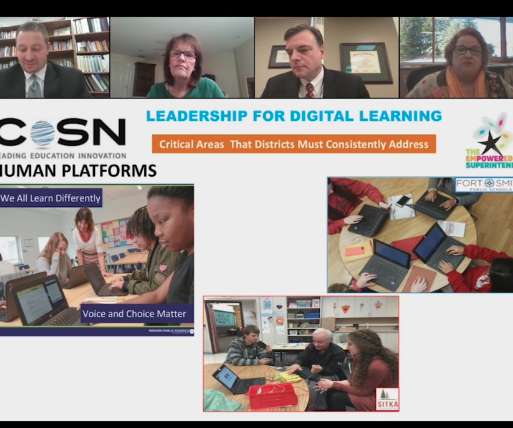












Let's personalize your content