Go Bold School: Old School + Blended Learning
The CoolCatTeacher
JUNE 16, 2017
Today Weston Kieschnick @wes_kieschnick helps us how to go bold school with blended learning. Old school plus blended learning = bold school. Check the show notes for the book giveaway. Download the transcript or scroll down to read the transcript on this page. Bold School by Weston Kieschnick Book Giveaway.



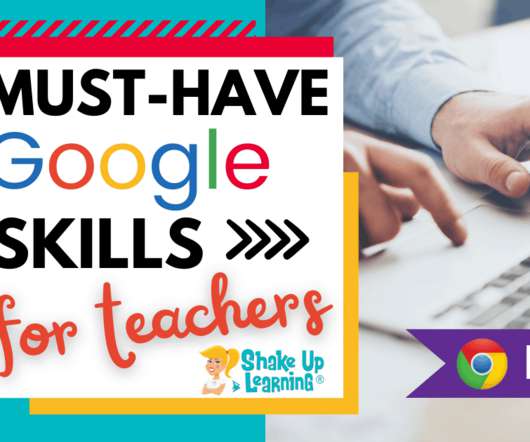

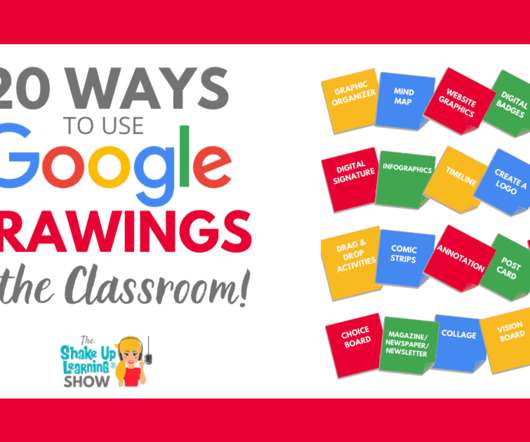
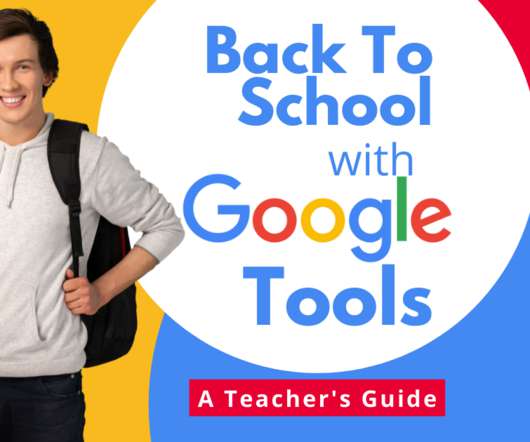









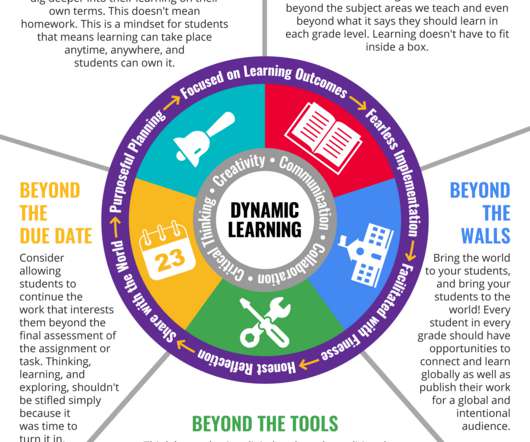














Let's personalize your content