Reinventing Math Class with EquatIO (Chrome Extension)
Shake Up Learning
APRIL 17, 2017
And it works on Windows, Mac and Chromebook, so it’s great for BYOD classrooms. – Compatible with Google Docs and Forms* (Sheets and Slides coming soon!). Become a Google Certified Trainer E-Course. Ready to start planning your summer professional learning? Private Google+ Community. Tips and Tricks.












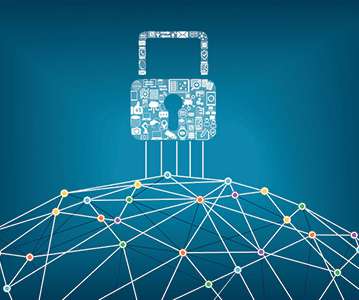













Let's personalize your content