New Chromebook App Hub Speeds the Search for K–12 Classroom Apps
EdTech Magazine
MARCH 4, 2019
New Chromebook App Hub Speeds the Search for K–12 Classroom Apps. The Chromebook App Hub — a new resource to help teachers find and integrate Google educational apps in the classroom — will launch later this year, Google announced today at SXSW EDU 2019 in Austin, Texas. App Hub Helps IT Staff Assess Integration and Compliance.











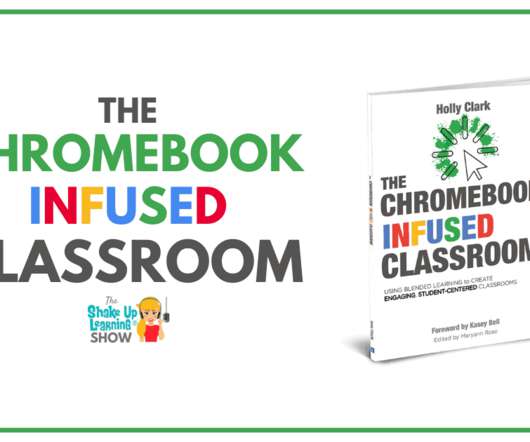



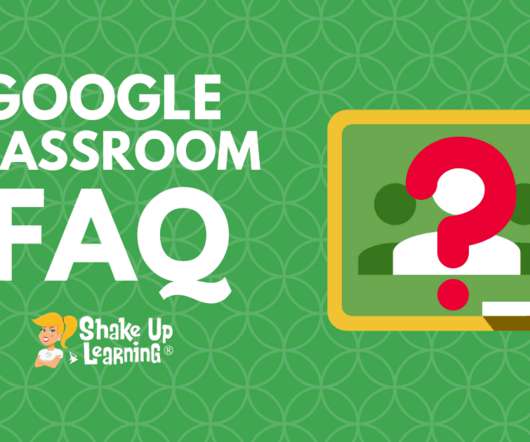









Let's personalize your content