Coding Activities by Grade
Ask a Tech Teacher
DECEMBER 6, 2023
I’ll start this list with web-based options, by grade level (click the grade you teach) and then continue with a mash-up: Kindergarten 1st grade 2nd grade 3rd grade 4th grade 5th grade HS Apps BeeBop –based on the Beebop floor robot–free Cargo-Bot —logic iPad game Cato’s Hike (K+) Codea (Perfect for Intermediate+) Daisy the Dinosaur —intro (..)

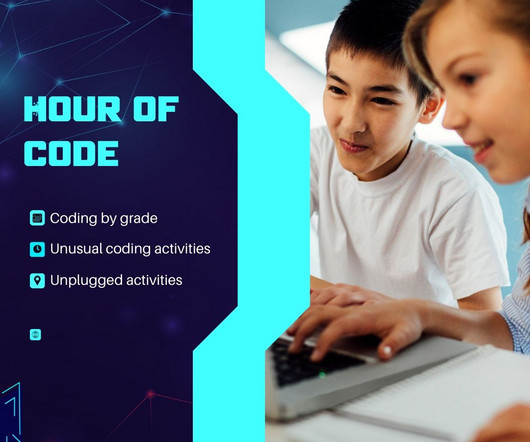

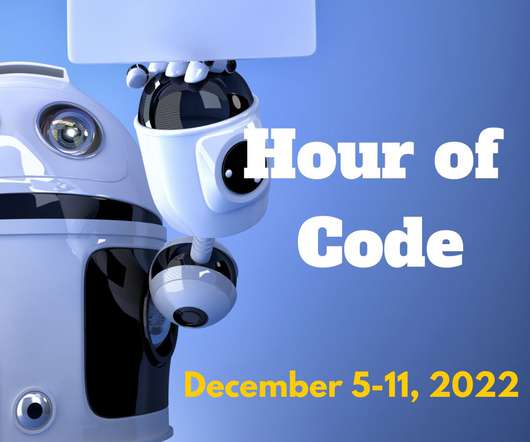
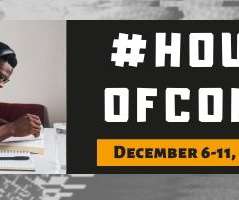















Let's personalize your content