Model Teaching–How Today’s Educators Learn
Ask a Tech Teacher
FEBRUARY 7, 2022
Thousands of teachers every year take education classes to renew their license, move up to the next salary range at their school (I did that–often), or learn teaching skills they didn’t get in their degree program (like remote teaching or in-depth technology). I recently received an email from the folks at Model Teaching.






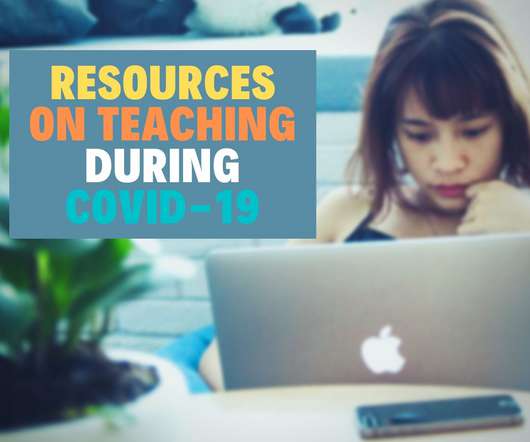



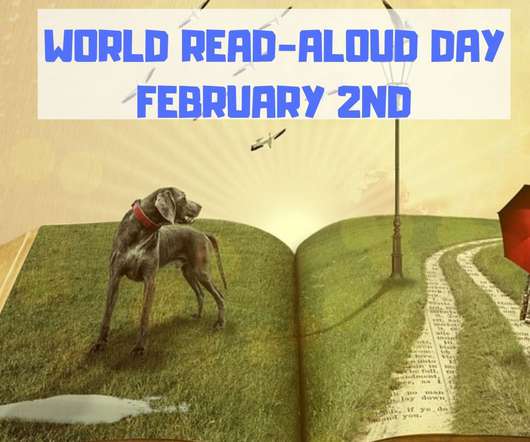

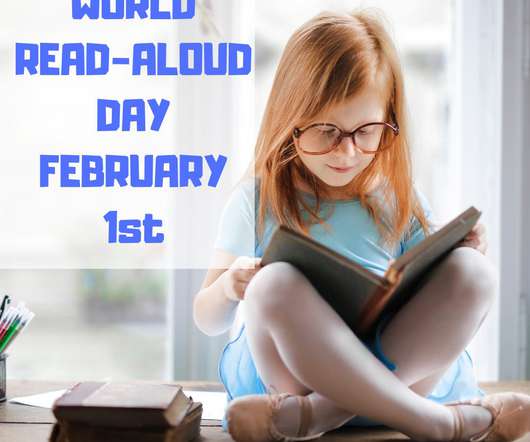











Let's personalize your content