The Best Flipped Classroom Software Tools For Flipped Learning In 2021
Fractus Learning
APRIL 9, 2021
Teachers don’t have to create classroom videos on different subject matters; they can use suitable videos from an online video library. A stock library with images, music tracks, and videos is readily available to enhance screencast videos. Access Google Drive from a computer, smartphone, or tablet. Khan Academy.






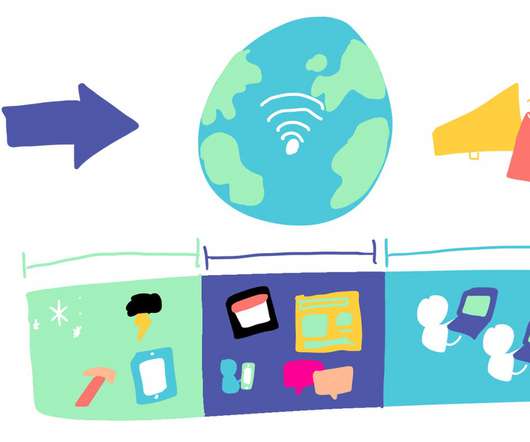











Let's personalize your content