The Big 3's War Over EDU: A Comparison of Apple, Google, and Microsoft
techlearning
MAY 7, 2018
The collaborative nature of tools and the access to the Drive App Store gives Chromebooks a level of collaborative creation that is good enough for most. If it were me, I would have sets of iPads in my school to let kids create, but I don't know that I would go one to one with them. The pain points are just too high for that.




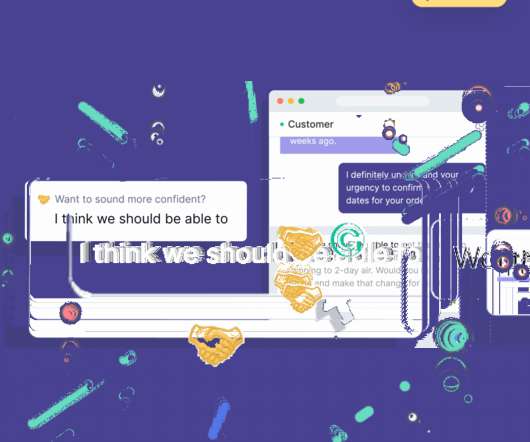












Let's personalize your content