What is Digital Accessibility? (And Why It’s Crucial at Schools)
ViewSonic Education
MAY 22, 2022
What is digital accessibility – this simple question is, actually, fundamental in the technologically advanced era we’re in. Allowing everyone access to the same online content, virtual experiences, and digital devices is the only way we can move forward in this ever-connected global village. What is Digital Accessibility? .







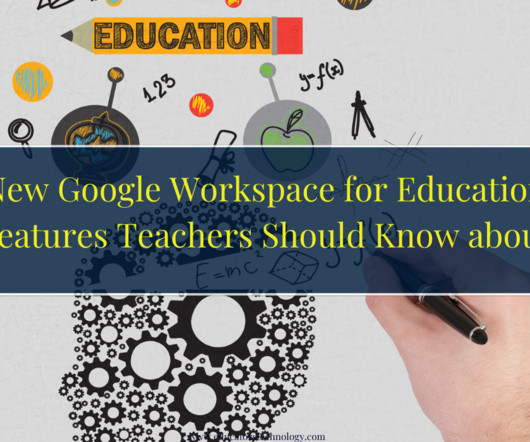

















Let's personalize your content