Starting the Year with “All About Me” Activities
User Generated Education
AUGUST 22, 2020
The following Book Creator of descriptions and examples of all about me activities is shared with my learners, grades 3 through 6, via our district’s Open Access website: All About Me: Getting to Know Our Students Click to read this book, made with Book Creator [link]. They use either Adobe Spark or a Google Slide to create their own.


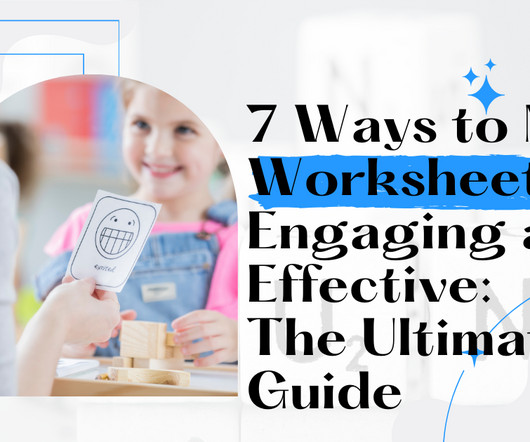
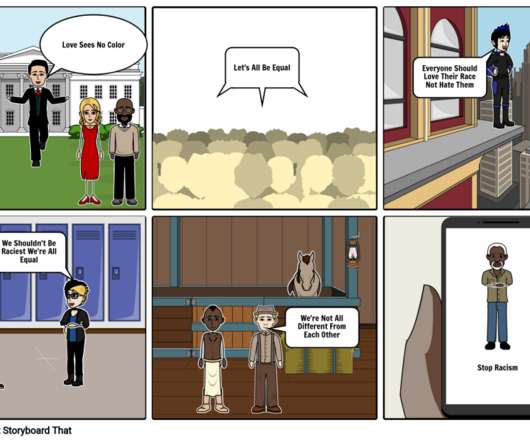










Let's personalize your content