Hyperdocs: How To’s and Tips for Teachers
The CoolCatTeacher
JUNE 3, 2019
Urkund: Today’s Sponsor Urkund is great as a plagiarism prevention tool and connects with most common Learning Management Systems like Google Classroom, Moodle, and Canvas or as a stand-alone web tool or by email. If a teacher is using Google Classroom, they need to use hyperdocs.




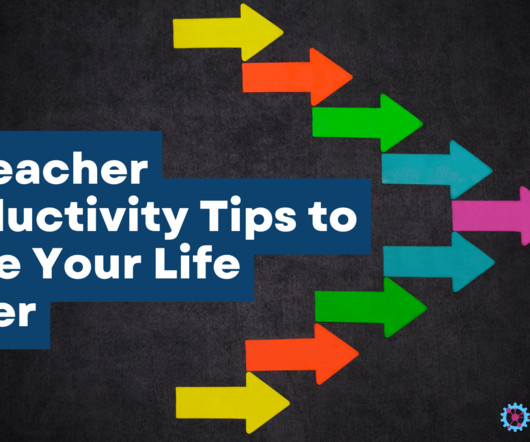
















Let's personalize your content