Developing Asynchronous Remote Learning Tasks
A Principal's Reflections
AUGUST 23, 2020
Technology plays a huge role, which is why all efforts need to be made to eliminate the digital divide. Asynchronous learning provides much-needed flexibility that better meets the needs of both students and teachers by relinquishing the familiar rigidity of school. Keep in mind that some rely on technology, while others don't.

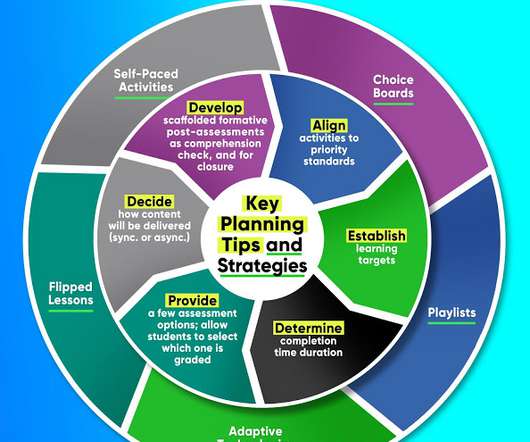















Let's personalize your content